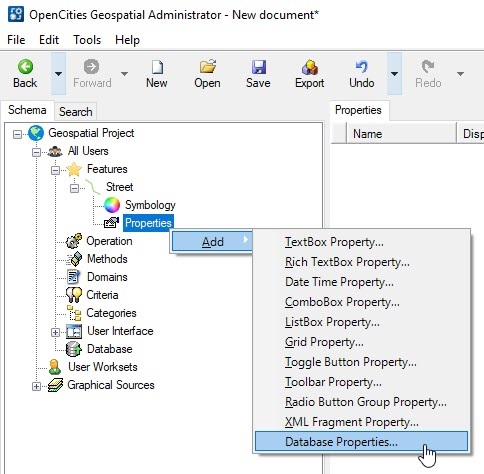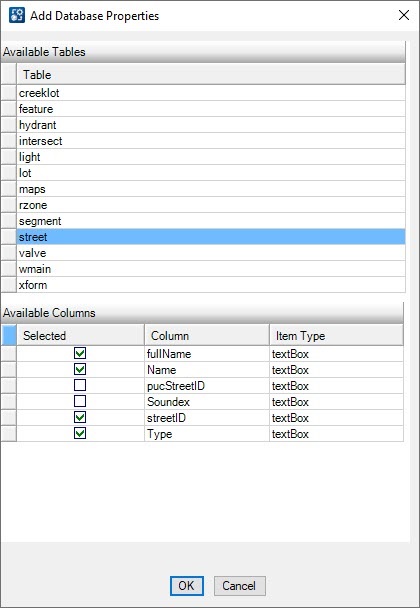To Add Database Properties
Adding database properties to a Map feature has 3 primary steps: 1) Create a database connection 2) Add database properties to a feature, and 3) Generate SQL Statements for the feature. This section describes how to add those RDBMS database properties.
- Once a Feature has been created, use the Add Database Properties… option; it is available by right-clicking on the Properties node for the feature:
- Selecting the Database Properties… options displays a list of the tables in the database.
- Selecting the table name displays the available Properties from which to choose.
- Check the boxes of the desired property names and click the Ok button to add them to the list of Database Properties for the feature. The type of property is indicated in the DB Property column.